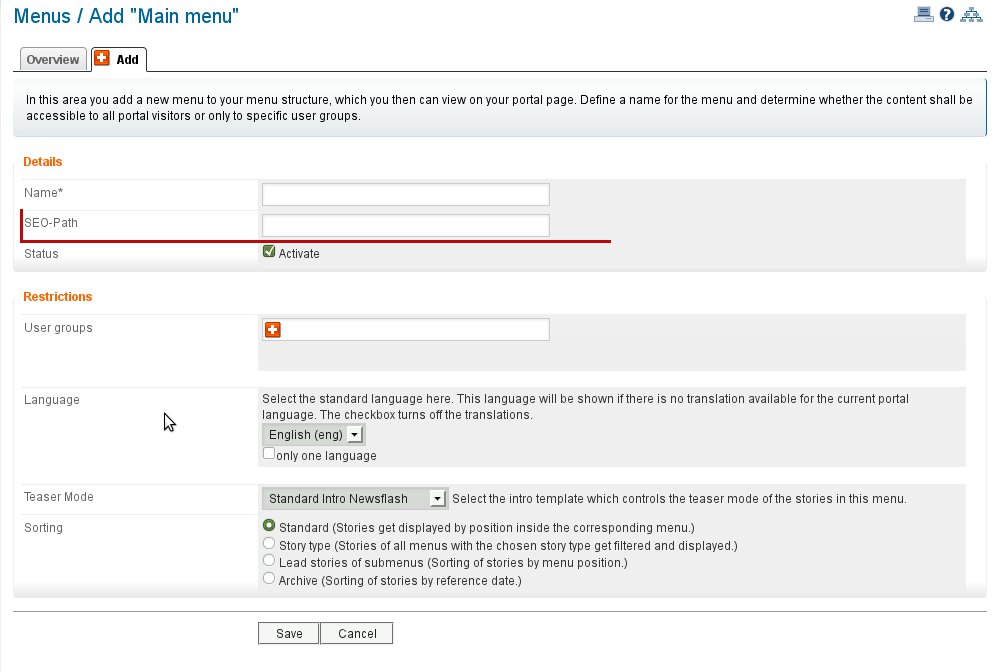What's a archive menu?
An archive menu is a menu which works like an archive. All expired stories are saved in the archive manu automatically.
Application Links
Portal Manager > Tools and Admin > Design and Layout > Application Links
Application Links are specific links that can be placed anywhere in the portal and link to SITEFORUM applications such as blogs and wikis.
Editing an application link
- Go to the application link page
- Choose the type of link you wish to edit in the dropdown and hit select.
- Click on the name of the application link
- Edit the name and description if necessary
- Choose the Design Module you wish to add it to (i.e main menu, homepage, bottom menu etc.)
- Chose the user role you want it to be visible to (i.e. who can see it)
- Choose the user group it is visible to (i.e. whether it's for guests or admin, or if you need to be logged in)
- Save
Choosing the order of application links
- Go to the application links page and then click order
- Choose the type of applications you wish to order (i.e. blogs by top blogs, most viewed etc.)
- Change the order by using the up and down arrows next to each options
- Save
Defining Menu Locations
- Go to the applications links page and then choose Menu Locations on the left.
- Choose the menu you wish to edit by clicking on it
- Choose the modules you wish it to be added to
- Save
Can a menu be a number?
Main and sub menus can only be a number, like 123, if the URL path gets changed. Otherwise the speaking URLs return a 404 error.
Solution: In the section "Marketing & CRM > SEO360° > URLs" change the corresponding URL path. Alternatively you can use letters in the menu (onetwothree) instead of numbers.
Can I delete a story from one menu, but keep it in another menu?
Yes. Go in the editing mode of the desired story to step 4. „Menus“. Inactivate the ckeckbox of the menu, in which the story should not appear anymore. Got to step 6 „Summary“ and save the story.
Note: By clicking the icon "Delete", the story gets deleted from all menus!
Content Manager
A Content Manager is a user role in the portal. Content Manager manage the CMS section, like stories, menus and workflows. Furthermore they can assign the user role Editor to other users.
To assign a role to a user...
- Go to Marketing and CRM
- Search and find the user
- Click access rights
- Choose the role you wish to assign
- Save
How can I assign the menu "disclaimer" to another position in the design?
Use the area Tools & Administration > Design & Layout > Applications Link/Menu Locations and assign the chosen menus e.g. to the Design Modul "Applikation Links".
Note: The menu has to be added as a main menu before. Furthermore you can link the placeholder <a href="$linkMenu:ID">Disclaimer</a> directly to a menu or a story in the in the MasterDesign. But this is not recommended when using multi languages.
How can I create a story which is shown completely?
In SITEFORUM we call Stories which are shown from top to bottom (not only title and short description) Lead Stories.
You create a Lead Story in the same way as you create any other story. There is only one option to activate while creating the story:
In Step 5 you set the time range. Next to the selection boxes you find a column "Lead Story". Activate respectively this option to make your story to a Lead Story.
How can I modify the design of stories in menus?
The design of the views in a menu is controlled by the assigned Story- and Intro-Templates. Story-Templates, Intro-Templates, Product-Templates and Shop Intro-Templates are Design Templates, which describe the layout of stories and products with placeholders and HTML .
For details see Tools & Administration > Design & Layout > Templates.
How do I create an archive menu?
- You add a normal menu (Website & CMS > Menus > Add), but you don't check the ckeckbox active, if the menu should not be visible on the portal.
- Then you can choose this menu as an archive under Website & CMS > Menus > Settings in the area Archive Menu.
All expired stories are saved in the archive manu automatically.
How to change the Speaking URL for a menu
You can easily change an existing speaking URL for a menu.
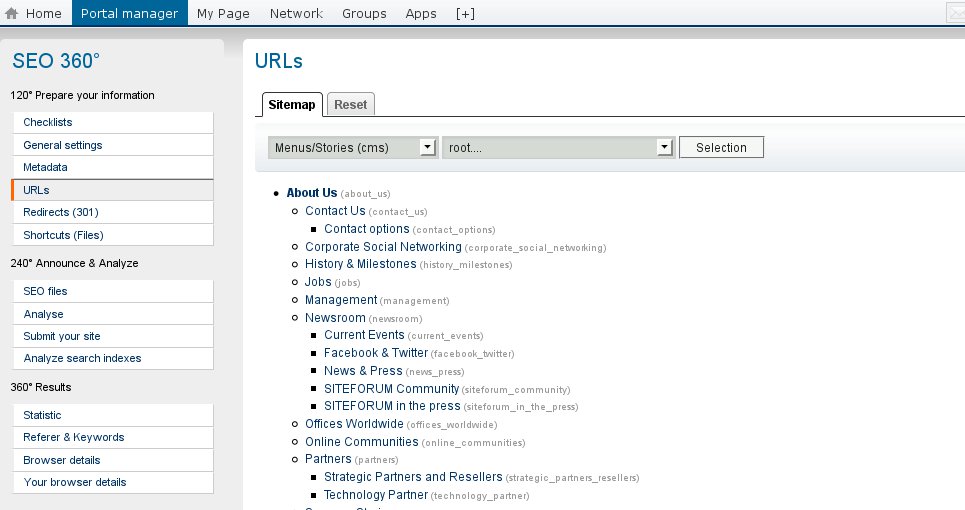
Go to
Marketing & CRM > SEO 360° > URLs in your Portal Manager.
An overview over your
current menu structure and URLs is displayed.
Click on the menu that you would like to
edit.
Enter your
new path and click on "Save".
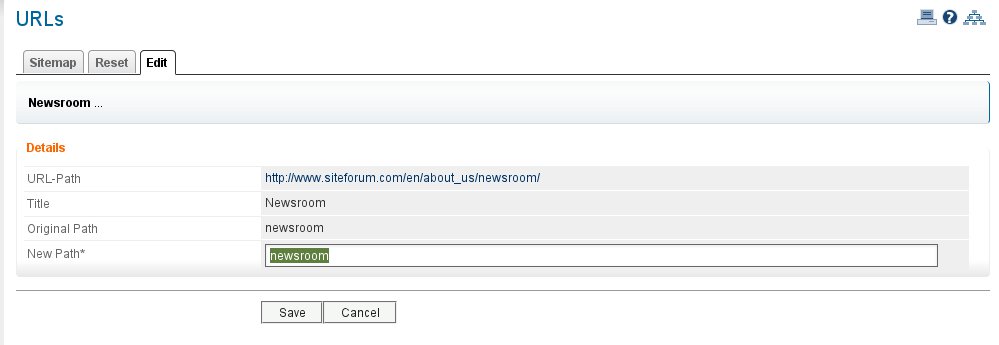
Setting the speaking URL when adding a menu
You have two choices of where you can change URLs for menus:
1) only in the SEO area
2) in each application
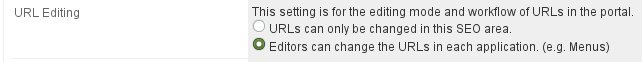
If you would like to be able and change the URLs in each application,
go to
Marketing & CRM > [wiki:SEO] 360° > General settings and select
"Editors can change the [wiki:URL]s in each application. (e.g. Menus)"
under "
URL Editing".
When you add a menu you are able to also enter a
SEO Path.
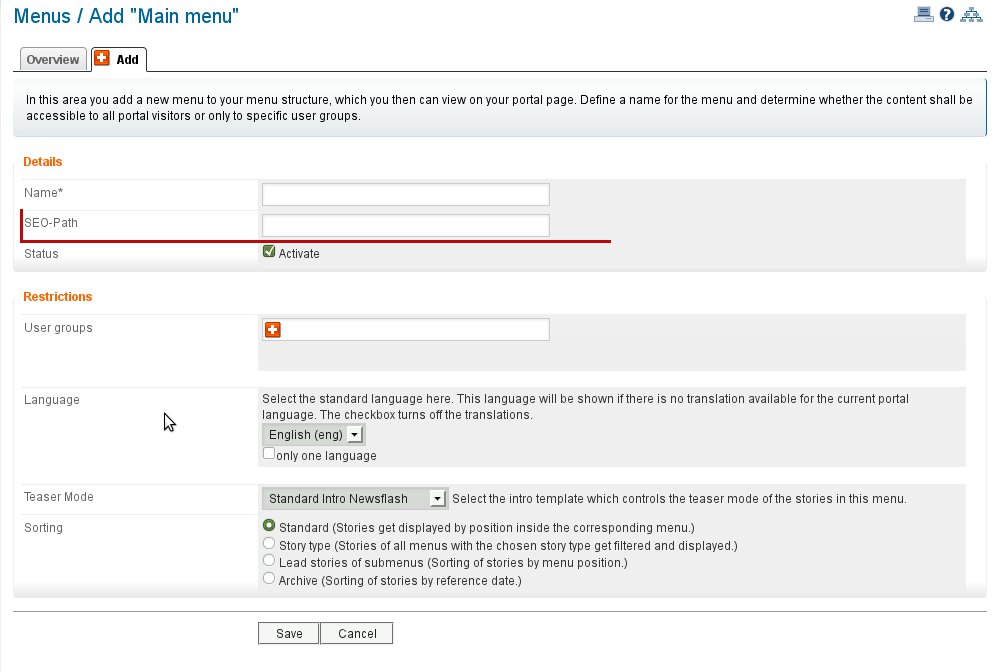
What do I need a reference date for when adding a story?
If you want to refer to a certain date in your story you can define this date as a reference date. Therewith you have the possibility, to sort the storys a RSS Feed or a newsflash independently from the start date of the publication of the story.
Example:
Fair A is on October 30, 2008. I write a preview in August 1, 2008.
Training B is on July 12, 2008. I refr to it on June 30, 2008.
The moment of story publication is the start date, the date of the event is the reference date.
What's a Application Link?
An application link is a link which leads to an application, e.g. to the Document Management System (DMS), to polls or to forums.
What's a newsflash?
A newsflash contains of several stories, e.g. from the menu "News", and is placed on an outstanding spot of the portal to call the attention of the users to these stories. The newsflash adverts to these stories for example directly on the frontpage. Therewith the newsflash catches the user's eye when entering the portal without extra clicking the menu "News".
Where can I adapt details of the newsflash Module?
The design of the newsflash is composed of several modules: In the Master Design the newsflash is called $newsFlash:ID. The Design Module $newsFlash contains the placeholder $news which calls the Newsflash Intro Templates, which are listed one below the other.
These Design Modules are administrated under Tools & Administration > Design & Layout > Master Design & Design Modules/Design Modules. The newsflashes are administrated under Website & CMS > Menus > Newsflash/Overview.
Why can the new Editor not access any menu?
To every user, who got the role "Editor", the menu(s) have to be assigned, which he is allowed to edit.
- Go to the overview of the Editors (Website & CMS > Workflows > Editors/Overview)
- Select the corresponding Editor.
- Click the icon Assign.
- Activate the desired menus.
- Click the button Save.
Why does the new sorting of the main menus not get adopted on the portal surface?
The sorting of
main menus has to be made in the area
Design & Layout,
submenus can be sorted in the area
Menus by clicking the arrows of the column
Position.
To re-sort main menus
- click Sort main menus in design in the navigation on the left.
- Click in the upper table in the column Name the link main menus.
- Now click the arrows in the column Change position to move the menus up or down respectivley right or left.
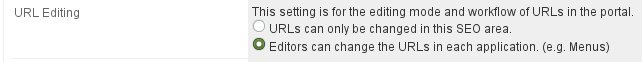 If you would like to be able and change the URLs in each application,
If you would like to be able and change the URLs in each application,