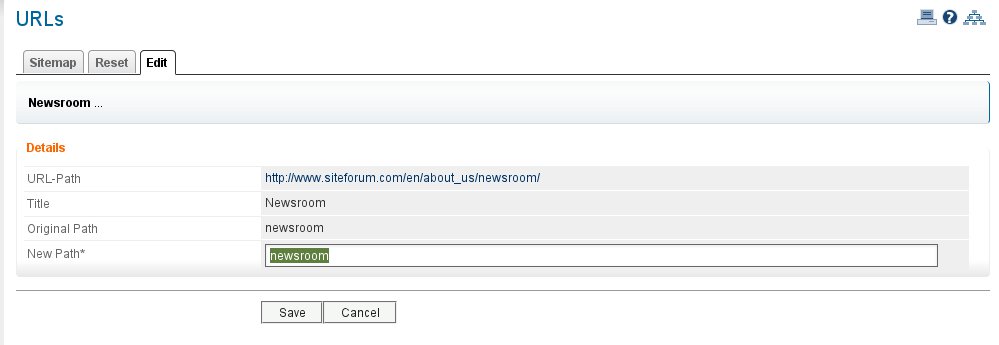You can easily change an existing speaking URL for a menu.
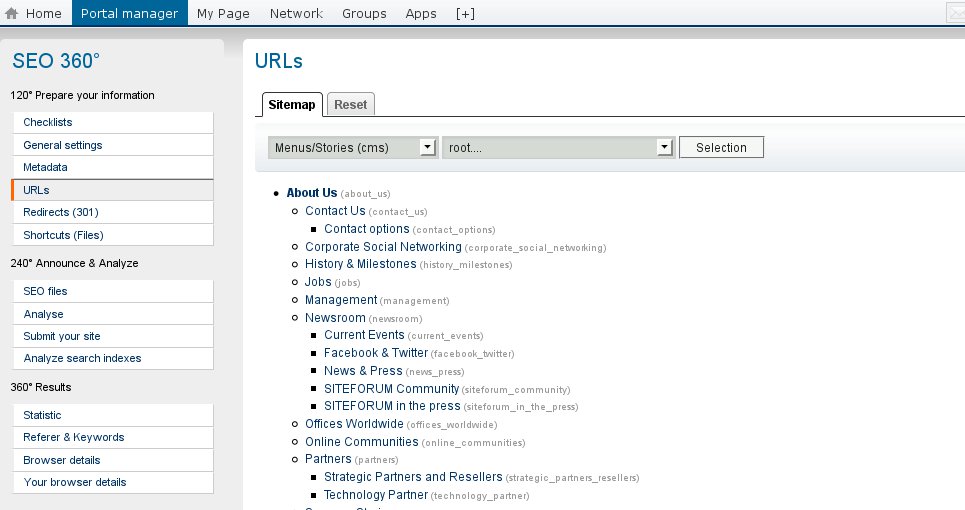
Go to
Marketing & CRM > SEO 360° > URLs in your Portal Manager.
An overview over your
current menu structure and URLs is displayed.
Click on the menu that you would like to
edit.
Enter your
new path and click on "Save".