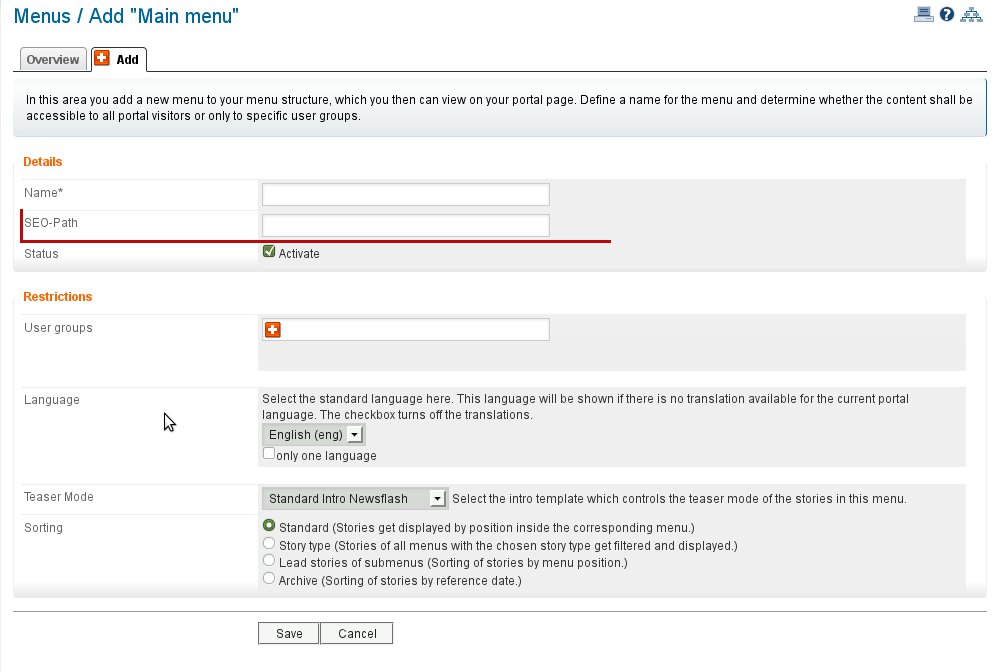You have two choices of where you can change URLs for menus:
1) only in the SEO area
2) in each application
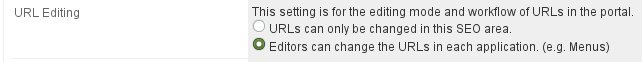
If you would like to be able and change the URLs in each application,
go to
Marketing & CRM > [wiki:SEO] 360° > General settings and select
"Editors can change the [wiki:URL]s in each application. (e.g. Menus)"
under "
URL Editing".
When you add a menu you are able to also enter a
SEO Path.
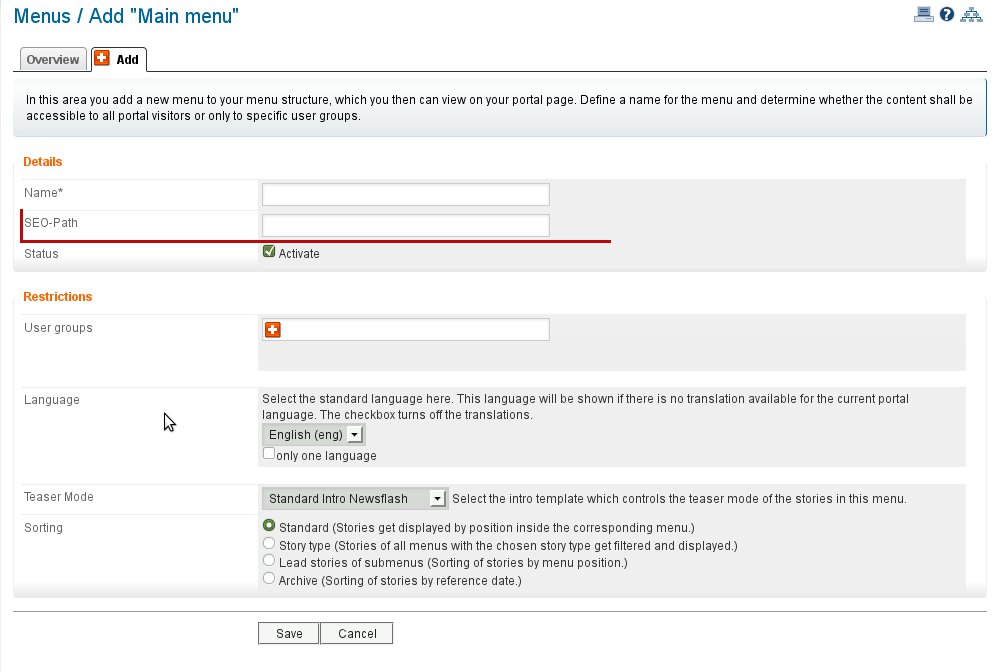
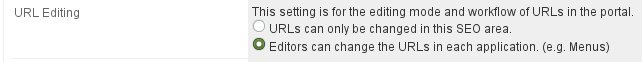 If you would like to be able and change the URLs in each application,
If you would like to be able and change the URLs in each application,